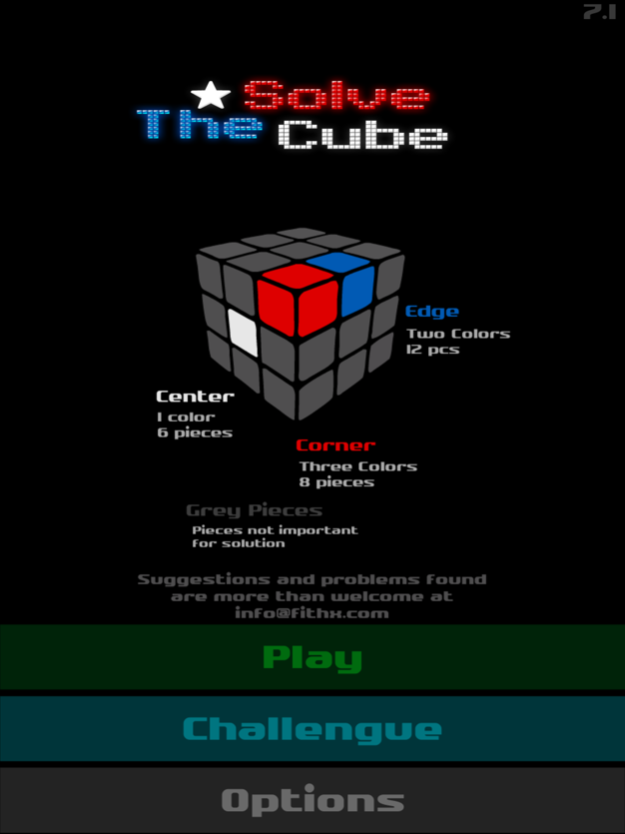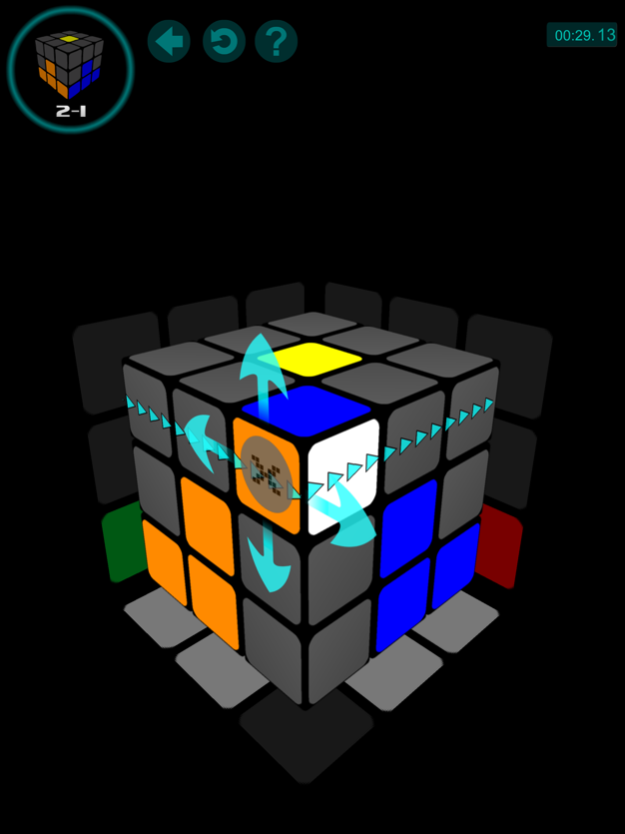Solve The Cube 3D 7.1.1
Continue to app
Free Version
Publisher Description
Easy way to solve it
THE CUBE
Rubik’s cube was invented in 1974 by Hungarian sculptor and professor of architecture Ernő Rubik. Originally called the 'Magic Cube'.
THE METHOD
Really easy to learn method for solving the Rubik’s cube taught in a fun and easy way even for a baby.
This method consists in 7 easy movements: White Cross, Middle Layer, Yellow Cross Position, Yellow Cross Orientation, Position Corners and Final Movement.
The method’s great advantage is its simplicity. As an example the Final Movement only needs 4 rotations and not the usual 10 or 12 that no one can remember.
The cube has 6 faces with 6 colors and 26 pieces:
Center: Pieces with 1 color located in each face’s center. It tells us the cube’s face’s color.
Corner: Pieces with 3 colors located in the cube’s corners. There are 8 in total.
Border: Pieces with 2 colors located between cube corners. There are 12 in total.
The movement’s sequences are explained step by step. In each step you can see which face you have to rotate and a title. Try to remember these titles and the rotation comes alone.
Your suggestions are more than welcome at info@fithx.com.
Subject: Solve The Cube
Please tell us the case and the page number in the message.
Feb 3, 2020
Version 7.1.1
updated icon
About Solve The Cube 3D
Solve The Cube 3D is a free app for iOS published in the Kids list of apps, part of Education.
The company that develops Solve The Cube 3D is Justo Salcedo Lopez. The latest version released by its developer is 7.1.1.
To install Solve The Cube 3D on your iOS device, just click the green Continue To App button above to start the installation process. The app is listed on our website since 2020-02-03 and was downloaded 0 times. We have already checked if the download link is safe, however for your own protection we recommend that you scan the downloaded app with your antivirus. Your antivirus may detect the Solve The Cube 3D as malware if the download link is broken.
How to install Solve The Cube 3D on your iOS device:
- Click on the Continue To App button on our website. This will redirect you to the App Store.
- Once the Solve The Cube 3D is shown in the iTunes listing of your iOS device, you can start its download and installation. Tap on the GET button to the right of the app to start downloading it.
- If you are not logged-in the iOS appstore app, you'll be prompted for your your Apple ID and/or password.
- After Solve The Cube 3D is downloaded, you'll see an INSTALL button to the right. Tap on it to start the actual installation of the iOS app.
- Once installation is finished you can tap on the OPEN button to start it. Its icon will also be added to your device home screen.